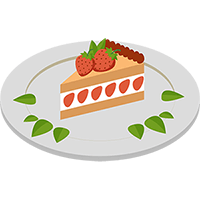Restaurant Scan Menu
More than just a digital menu!
T-Codez QR menu is the perfect tool for restaurants, cafes, shops, and other business types to provide their customers with an attractive QR menu, and digital menu and help them order with a few simple clicks from a restaurant menu or cafe menu. Amplify your reach, inspire your audience, cut costs and save time all by using this single tool. To begin, follow these steps:

How it Works?
Different ways to use QR Menu
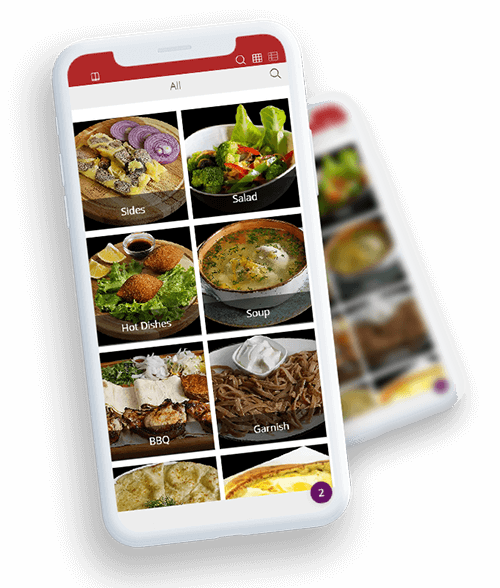
1. Just show the menu
You can just simply show your menu digitally in the best possible way, by showcasing your food and beverages with beautiful photos and videos. Take advantage of our other features that will guarantee an increase in sales and guest satisfaction while being more personalized with your guests by still providing physical table service.
2. Enable ordering
Apart from receiving the order from your guests, you can use our platform to collect the payment from your guests directly into your Stripe, 2Checkout or Checkout account.
3. Enable ordering with direct payment
Apart from receiving the order from your guests, you can use our platform to collect the payment from your guests directly into your PayPal or Checkout account.
Why You Need QR Menu?
Service Comes To A New Level
- Do you have a restaurant?
- Feeling like waiters are missing some orders before they can take them?
- Do you understand that you can earn more, but nothing comes of it?
- T-Codez digital menu is the perfect solution to your problem and will answer these questions.
Advantages of QR Menu
- Detailed information with a photo for each position
- Possibility to order on site or arrange delivery
- Tipping the waiter through the service
- Built-in payment system will allow you to pay for an order without a terminal
- Easily order a taxi to the institution
Why You Need Digital Menu?
- No need to install a separate app to order food
- Saves your finances. Saving money on delivery services
- Increases sales through fast customer service
- Increases the speed of serving dishes, the client does not need to wait
- In a pandemic, the QR menu is the ideal solution
How to QR Menu Woks?
- The client scans the QR code and the electronic menu is downloaded to his phone
- The waiter receives a new order notification
- Accepts it and enters it into the automation system of your institution
- The client receives a notification about the start of the cooking process.